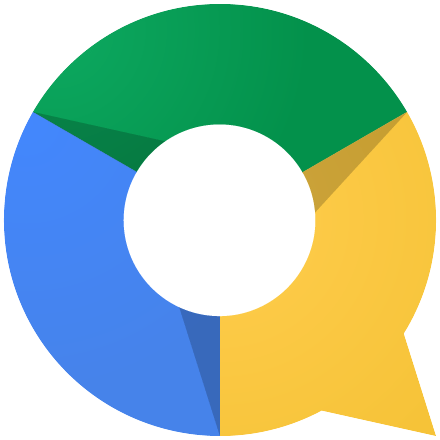We’re well on our way into 2014, and with each milestone we pass, the future becomes more, well, nerdy. Nerdy, that is, in the sense of existing on a more technology and algorithm-based plane. The planet around us is growing smaller as more and more of our OS and HTML obsessed brains grow just a little bit larger. The tech world grows faster every day, and it shows. The late 2013 is no exception to the rule, having given us many bright new gadgets, as well as many dull ones.
In a nutshell, here are the better, best, and not-so-good #gadgets of 2013, (as well as the rising stars to watch in 2014) including smart phones, tablets, laptops, gaming systems, wearable tech, apps, mobile operating systems, and other miscellaneous gadgets.
Smart Phones 2013
Winner: Apple iPhone 5s
Runner-up: HTC One
Loser: Blackberry Z10
The one to watch in 2014: Motorola Project ARA

Tablets 2013
Winner: Apple iPad Air
Runner-up: Google Nexus 7
Loser: Microsoft Surface RT
The one to watch in 2014: Amazon Kindle Fire HDX

Laptops 2013
Winner: Apple MacBook Air 13″
Runner-up: Samsung ATIV Book 9 Plus
Loser: Google Chromebook Pixel
The one to watch in 2014: Asus Taichi

Gaming Systems 2013
Winner: Sony Playstation 4
Runner-up: Microsoft XBox One
Loser: Ouya
The one to watch in 2014: Oculus Rift

Wearable Tech 2013
Winner: Pebble Smartwatch
Runner-up: Misfit Shine
Loser: Samsung Galaxy Gear
The one to watch in 2014: Google Glass

Mobile Apps 2013
Winner: Waze
Runner-up: Blackberry Messenger
Loser: Twitter #Music
The one to watch in 2014: Tinder

Mobile OS 2013
Winner: Android 4.4 KitKat
Runner-up: Apple iOS 7
Loser: Blackberry BB10
The one to watch in 2014: UBUNTU

Other Gadgets of 2013
Winner: Google Chromecast
Runner-up: NEST Project
Loser: Hapilabs Hapifork
The one to watch in 2014: Leap Motion

All graphics are courtesy Finances Online and designed by Ruby Media Corporation