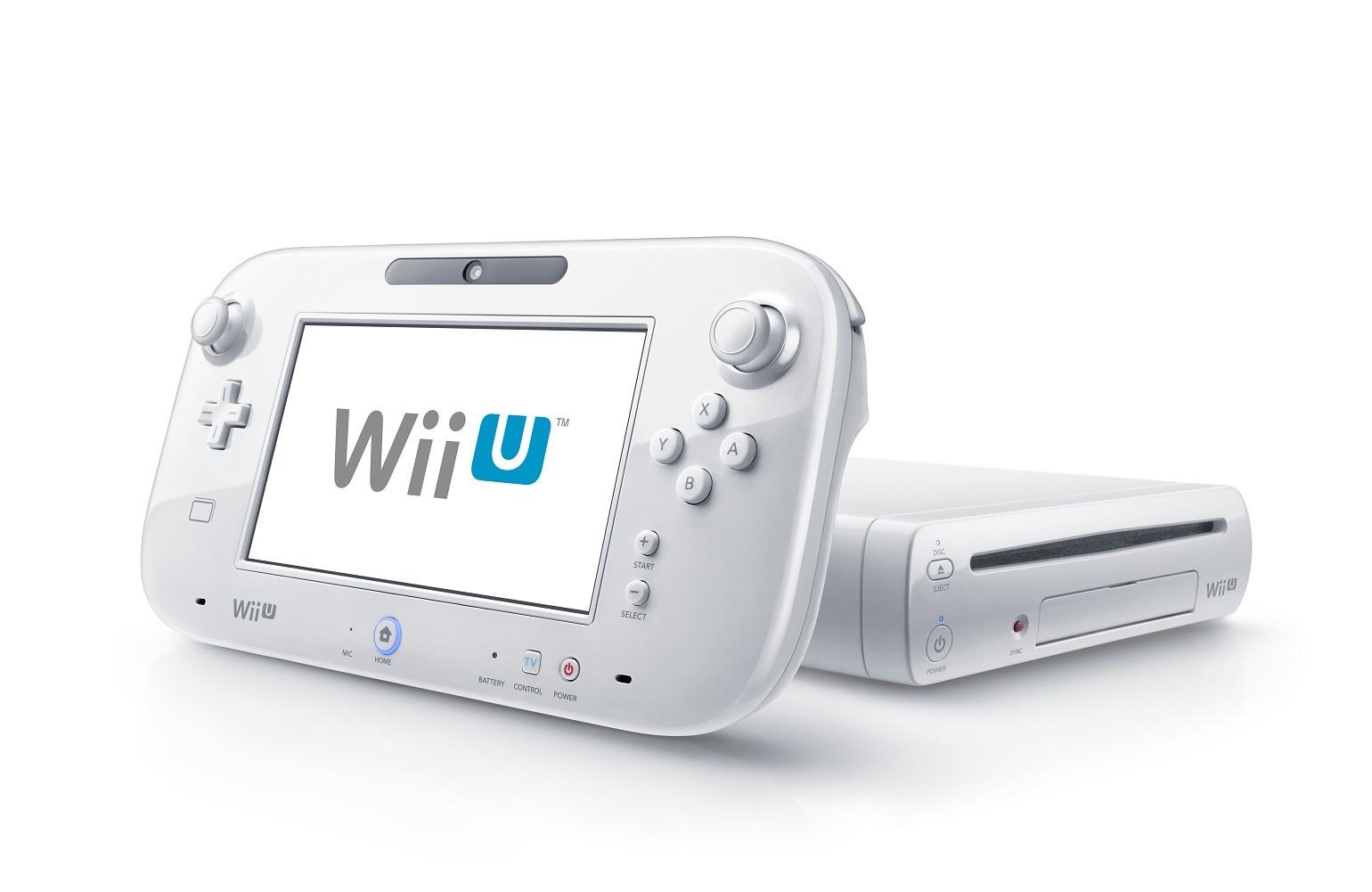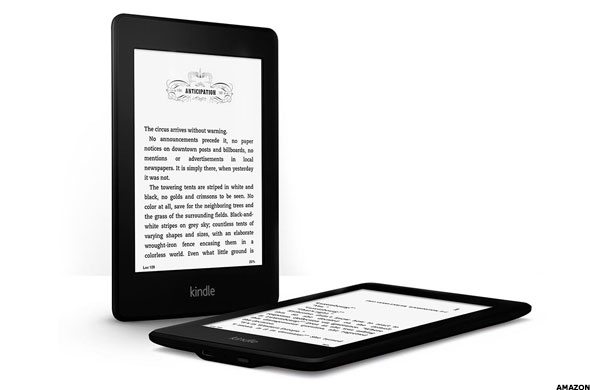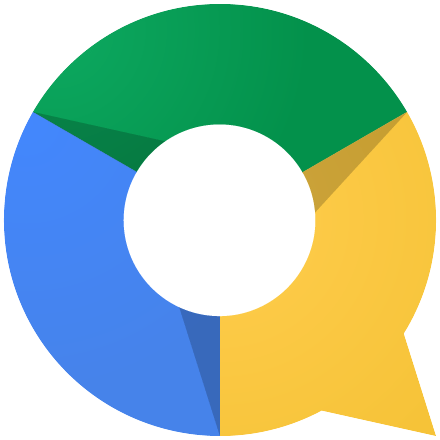It is very rare when you find someone that can combine the two greatest loves of my life all into one amazing package- food and a sexy guy. Well that answer has finally been solved in an incredibly talented and handsome guy by the name of Adrian De Berardinis, otherwise known as a Youtube sensation called The Bear-Naked Chef.
[Read more…] about Get To Know The Bear-Naked Chef Adrian De Berardinis