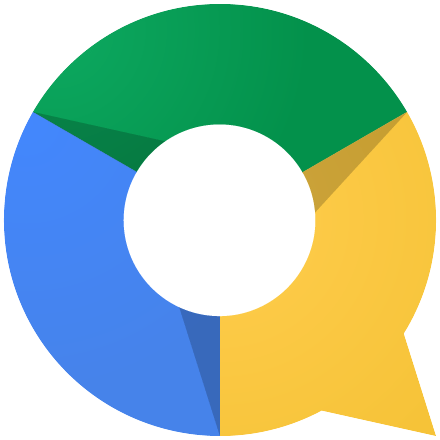Fab.com is one of our favorite sites for all things shopping, and they have really upped the ante with their amazing collection for Valentine’s Day! We chose some really great products from their Valentine’s Day look book for you to gush over. Each are unique, colorful, and fun in their own way! Check out what we think you should get for your honey on the biggest day of love in 2016!
[Read more…] about Fab.com’s Great Gift Ideas for Valentine’s Day
iphone
Cell Phone Battery Cases: Which ones are worth it?
REVIEW – According to recent statistics, nearly seventy-five percent of the world population uses a cell phone. The market for cellular technology has been exploding since the early two-thousands, and had seen an even more dramatic increase since the dawn of the smart-phone. Long have the days passed since we, as a modern society, have used our cell phones simply for making phone calls. They can tell us about the current weather. They can take high-definition photos and video, as well as post them to all of your favorite social networking sites. They can harbor popular and high-graphic games. They can even give you directions and tell you which of your friends are nearby. It’s no secret that the power of smart-phones is quickly increasing, as so too is the demand for products and accessories capable of sustaining the mounting amounts of energy we use each day for that power.
While cell phones today have a much longer battery life than they did years ago, the market for cellular battery improvement is still growing. We use our phones for everything, and are constantly finding ourselves taking our phone chargers everywhere we go. Can’t find and outlet to plug it in? Looks like you’re screwed.
Consumers today are finding the phone battery-life issue more commonplace, and many are utilizing an ever-growing solution: Cell Phone Battery Cases. The idea: Use the case to protect your phone from damage, and charge your phone when necessary with the battery built right into the case itself. Genius! It seems the most sensible solution, whereas the need for wires on the go will become obsolete, and your stress level might fall at least a bit knowing your phone’s battery should survive the day.
So which products are the ones consumers should be looking for? The market for cell phone case/chargers is growing fast, and there are several options floating around the inter-webs. Here, we’ve compiled six of the most popular producers, specifying the specs and the varying differences between the products.
1.
BOOSTCASE
BoostCase.com
$79.95 – $99.95
iPhone 4(s) / iPhone 5(s)
Battery: From 1500mAh to 2200mAh Capacity
Weight: 8.2oz
Aside from its sleek look, the Boostcase iPhone Hybrid Battery Charging Case is also quite functional, capable of extending your phone’s battery life for several hours. The case is somewhat bulky, according to consumers, but does redeem itself in having a separate click and snap design, allowing you to interchange the charging system as desired.
The case comes in a “single-shot” or “double-shot” version, the latter providing better battery life. Though a bit pricey, the Boostcase is a contender in the phone charging industry.
Pros:
Up to 150% Additional Battery Power
Dual Charging (Phone and Case)
Stylish Look
Cons:
Long Charging Time
Bulky Feel
Some Functionality Errors
2.
Etón Webstore
$59.99
iPhone 4(s)
Battery: 1800mAh Capacity
Weight: 3.4oz
The Mobius Black is somewhat revolutionary in the world of cell phone chargers, in that it is not only a mobile charging station, but is one which harnesses the power of the sun to do so. Along with the case’s rechargeable battery pack, the Mobius features a high-efficency monocrystal solar panel. The device is moderately priced – good for consumers not looking to spend too much.
Though solar power seems massively convenient, some consumers do complain about the phone’s limited capabilities when charging the phone – i.e. the phone should not be charged while the solar panel is attached. The Mobius Black os only available for the iPhone 4(s).
Pros:
Solar Powered
Removable Battery
USB Syncing Capability
Cons:
Limited Battery Capacity
Mediocre Case Durability
Charging Limitations (solar)
3.
Power-Skin.com
$49.99 – $79.99
iPhone 4(s) / iPhone 5(s) / Samsung Galaxy SIII / Samsung Galaxy S4 / Samsung Galaxy Express / Blackberry Z10 / HTC One X/X+/XL / Windows Phone 8X
Battery: From 1500mAh to 2000mAh Capacity
Weight: 1.92 to 3.53 oz
The PowerSkin Cell Charging case has taken the battery-powered phone case to several different mediums on the market. PowerSkin has more cases for more phones than any other producer, and has developed some quality products to boot. The look is sleek and modern, and the case itself is one of the most durable on the market.
Consumers have stated in some cases that the phone takes a long time to fully charge and that the battery power is not competitive enough for its competition.
Pros:
Multiple Product Options
Sleek Design
Durable Case
Cons:
Only up to 70% extra Battery Charge
Bulky Feel
Long Charging Time
thirdrailmobility.com
$89.99
iPhone 4(s)
Battery: From 1250mAh Capacity
Weight: Case: .85 oz – Battery: 1.4 oz
Perhaps the most positive aspect of the Third Rail’s TRIO Charger for the iPhone (Positive, but not for everyone) is that its battery is completely detachable, leaving the phone thin and lightweight when not in use. The battery pack, or multiple, stackable battery packs can be easily clicked onto the phone when it needs juice. The charging wire is universal, therefore useful in charging many other devices if needed.
The downfall: just not a very attractive product. Most negatives pertained to the case’s design and durability, as well as its lack of efficient power.
Pros:
Detachable Battery
Universal Battery Charger
Light-weight
Cons:
Low Battery Capacity
Poor Design
Poor Durability
5.
mophie.com
$79.95 – $129.95
iPhone 4(s) / iPhone 5(s) / Galaxy SIII / Galaxy S4
Battery: From 1500mAh to 2300 mAh Capacity
Weight: 2.44 to 4.59 oz
The Mophie Cell Phone Charging case is easily the most popular on the market right now, and for good reason. According to average users, the case is durable, sleek, and gets the job done. There are currently 3 versions of the case for the iPhones, each worth a different capacity for charging power, and 2 designs for the Samsung Galaxy phones. The Mophie boasts 120% additional power and an easy on/off switch.
Most complaints about the Mophie include the lack of accessory access, including that for headphones and USB cables.
Pros:
Sleek Design
Up to 120% Additional Battery Power
Durable Case
Cons:
No Syncing Access (Must remove Case)
Headphone Jack less accessible
Product gets Hot when Charging
6.
phonesuit.com
$79.95 – $99.95
iPhone 4(s) / iPhone 5(s)
Battery: 2100mAh Capacity
Weight: 2.78 oz
The PhoneSuit Elite Battery Case for the iPhone is certainly one of the most appealing charging cases on the market. The case is durable, and the size is preferred over many other cases given its slim look. The charging jack gives the option for charging or syncing your phone, and the fit offers access to most headphone jacks, regardless of shape or design.
Overall, the product is often edged out by companies like Mophie because of the product quality. The PhoneSuit works well, and looks great, but doesn’t seem to last as long as other products before pieces start breaking down and breaking off.
Pros:
Sleek Design
Up to 16 additional Hours talk-time
Quick Charging Technology
Cons:
Mediocre Durability
Too Expensive
Short Product Life
Review: Quickoffice for iOS and Android
If there is one function that I want most of all in mobile devices in the ability to inter-operate between platforms. Since I like to get the best of all worlds, in this case iOS and Android, I don’t like the idea of being locked down to a particular device just to be able to do work. I don’t want to assume that the device I have my work on will be with me at all times, as I have had times where I needed something and the device I had at the time didn’t have that item I wanted as it was on something else. This is why I have come to enjoy “Quickoffice”.
Quickoffice is not anything new as for coming onto the app platforms, it has been out for a few years. Google bought them back in June 2012. If you don’t remember this app from last year, here is the original logo.
I’ll be honest that I had forgotten about Google buying this app last year, so I thought this was a completely new app. Oh how time flies.
The biggest thing they do promote in the app, regardless of platform, is signing into your Google Drive account, so you can make documents, spreadsheets, and presentations on your phone and have it uploaded to Google Drive to be accessible from a web browser or another device. You do have the ability to save directly on the device, but as suggestion, it would be best to save to both for backup purposes. Saving directly to your phone will allow for offline access in case you are in an area that does not have cell phone service, like a subway.
During my testing of both iOS and Android versions of the app, I found it to be very simple to use. The document creator was as simple as tapping on the screen to pull up the keyboard and type away. The spreadsheet was the same way, only if I wanted to do something like calculations, I would have to search through the list of functions like SUM. The presentation creator was as simple as double tapping on the cells to create titles and descriptions, just like on a desktop computer.
I wish there were some really awesome functions that isn’t found on any other office productivity app, but I couldn’t find them, though they are probably there and it wouldn’t be a surprise if I told you on this review.
The app is free on iOS App Store and Android Play Store.
The iOS version is compatible with iPhone, iPad, and iPod touch. One app to rule them all!
If you use Apple’s productivity apps like Pages, Numbers, and Keynote, I say give Quickoffice a try. Look at it as more of a backup of your documents to the cloud where you are not locked down to a single location. iCloud is a good place to store your documents, but it’s only viewable on an Apple product. There might come a time where you need a document, but don’t have access to an Apple device. Whereas iCloud gives only 5GB of free storage, Google Drive begins with 15GB of free storage. Any documents that you make on Google Drive does not count to your storage, although I want to say that I am not sure if documents you make on your phone or tablet will count. I will research that and update soon.
So go out there and have fun with making documents on the go, if there is a fun side to that.
Have Fun and Geek Out!
ReadQuick – Speed Reader for iOS” from Action Now
I’ll be honest, I have never been a fan of reading books. I always found them boring as compared to the thrilling action of a video game. Reading web articles can get boring too as I sit and stare at the screen, having to scroll down every few seconds. After a while of either staring at a computer screen or in a book, the words seem to fade away as the background, which is typically white, seems to bleed onto the words. Well, now I have found a new way of reading web articles that makes it seem fun. I now use “ReadQuick – Speed Reader for iOS”.

“ReadQuick” is an app that helps you learn how to speed read. You might think that learning how to speed read will be hard, as you might not be able to understand what the message is. This app is able to help you develop that skill of speed reading by showing you one word at a time. The science behind it is that your brain will recognize the word without having to read it letter by letter. The length of how long that word is on the screen depends on how many words you want to read in a minute. It ranges from 50 to 800 wpm (words per minute). If you think 50 wpm is a lot, try to read this article word by word every second, equaling 60 wpm and you’ll get the idea that it may be too slow for most people. By default, the app is set to run at 250 wpm.

When you open the app for the first time, it will ask if you want to subscribe to their mailing list for “updates, tips, and speed reading info.” There is also information on how to use the wpm slider and how to access articles directly from the web or from you news stream using Instapaper or Pocket. Personally, I use Google Currents to search for articles that I can save to Instapaper to read later, then go log in my Instapaper account on ReadQuick and speed read the articles there.
The top left button will bring up the menu on the left side of the screen. Some of the options are reading articles from Instapaper and Pocket as well as a “Featured” section that has at least 8 different new sources that make ReadQuick really useful. In the “ReadQuick” section, there is an article that will give you a description of what the app is and how it works.

You can track your stats of how well your speed reading is going. It can track how many words you have read in a week, month, and year. It will also give your average speed and top news sources.
I could write a ton more about how awesome this app is, but that would take the fun out of your experience in trying it out yourself.
The only downside I have found is that the app costs $4.99 on the Apple App Store. It’s not a cheap price, but I think you get your money’s worth since you can access tons of articles on the web and learn how to speed read through them. It one app that works on iPhone/iPod touch and the iPad. It has a native resolution on the iPad so it doesn’t look like the crunched down version from the iPhone like some other apps do.
I’ve only had the app for less than a month and already I am up to 350 wpm. At times I have attempted to read an article at 800 wpm, of which I know I am getting better at since I am able to get bigger pieces of information at that speed than in the beginning when it was all a blur.
This app is a good way of impressing other people when they happen to see you staring at your iPhone or iPad and they just see words flashing in a split second and wonder how you can read that fast.
I doubt that you will be able to speed read so fast that you will flip through books in like 5 seconds much like what Data from “Star Trek: The Next Generation” could do in some episodes. If you can, make a YouTube video of your ability and prove it to the world.
If you want more information from the creator of this app, just check out http://readquickapp.com/. They will have the link to the App Store there too.
Have fun and geek out!
Game Boy for the iPhone: Without Jailbreaking
Remember the Game Boy? It was Nintendo’s crowning handheld achievement in the days when video games were a new and exciting medium. The Game Boy allowed us to take our video games out of our living rooms and play them on the go – wherever we went. It was the first of its kind.
Today of course the modern smart-phone has far outweighed the need for an individual portable gaming console. There are thousands upon thousands of games available for play on the iPhone alone. While this certainly suffices as means for adequate mobile gaming, there is always a certain joy to playing the games of old in their original form. Who doesn’t enjoy a round of Game Boy’s original Super Mario Land, or Mega Man? Nintendo still produces Game Boys, now in color, technologically advanced 3D graphics, and dual screens. Yet one thing Nintendo never did was strike any sort of deal with Apple, or any other platform, to sell their trademarked games as applications. Who hasn’t looked for Mario Bros. or Castle Quest as games in Apple’s App Store? For those who have the latest iPhone, is it really worth spending the money on a Game Boy just to play vintage Kirby’s Dream Land?
I have seen several examples of iPhones which are jailbroken uploaded with vintage Nintendo games. However many people (myself included) have no interest in having their phones jailbroken. Certainly not for a game.
Enter: A nifty new platform, designed for the iPhone 5. Game Play by InSeven Limited has developed the loophole that my geeky Mario-loving self has been looking for. Interested? Well, the details are very specific. But if you have what’s needed to set it up, why not give it a try?
You need:
An iPhone 5
The company has developed this program specifically for the latest version of the iPhone (iPhone only). At least for now…
A Google Drive account & iPhone App
If you have a Gmail account, you have access to Google Drive, used to save and store files online. The App (which is free) is available at the App Store.
- Step 1: Add the Program Link to your Home Page
The link must be visited on the phone so the website can be bookmarked to your phone’s home screen directly. The link is http://inseven.co.uk/apps/gameplay/app/

 Press ADD button on your screen to open the options.
Press ADD button on your screen to open the options.

 Add the page to your Home Screen.
Add the page to your Home Screen.
Step 2: If you don’t already have it, download the Google Drive App
 Google Drive is free in the App Store.
Google Drive is free in the App Store.
- Step 3: Find and Download Game Boy ROM files
This step tends to be the trickiest one. The Game Play website cannot directly offer the ROM files for download. Instead, it is suggested that you search for the files yourself. Game Play does provide a list of games which currently will work for the application:
Adventure Island, Adventure Island 2,Bionic Commando, Bomberman, Bram Stoker’s Dracula, Castle Quest, Castlevania 2 – Belmont’s Revenge, Double Dragon, Dr. Mario, Duck Tales 1, Duck Tales 2, Fist of the North Star, Kirby’s Dream Land, Mega Man 1, Mega Man 2, Mega Man 3, Mystical Ninja, Ninja Boy 1, Ninja Boy 2, Ninja Gaiden Shadow, Othello, Ren & Stimpy Space Cadet Advenutres, Super Mario Land, Tale Spin, Tecmo Bowl, The Castlevania Adventure (’86), The Flash, The Lion King, The Little Mermaid, The Pagemaster, The Real Ghostbusters, Tiny Toon Adventures – Montana’s Movie Madness, Tiny Toon Advenutres – Bab’s Big Break, TMNT – Fall of the Foot Clan, TMNT II – Back from the Swewers, TMNT III – Radical Rescue, Yoshi’s Cookie.
There are several different websites which can be used to find and to download game ROMS. The one I personally utilized most was one called DopeRoms.com. Specifically, if you search for game boy games, this page lists the games used for the original Game Boy, which are the only ones that currently work for the iPhone application:
http://www.doperoms.com/roms/Gameboy_And_Gbc.html
*Note: The game ROMs will be labeled as GB, GBC, or both. (Game Boy and/or Game Boy Color) – If the file is only listed as GBC, it will not work.
- Step 4: Save the downloaded Roms to a folder in Google Drive.
On your computer, the saved files can be dragged or loaded into your google drive account.
 Create a folder in your Drive specifically for the games.
Create a folder in your Drive specifically for the games.
 The folder and files will sync with your iPhone 5.
The folder and files will sync with your iPhone 5.
- Step 5: Add artwork
 The photos for the games must be downloaded and added as well. To find the artwork,
The photos for the games must be downloaded and added as well. To find the artwork,
search for it. For example, for the game Super Mario Land, I Googled Super Mario Land under images and found several shots of the original cartridge artwork:
Once downloaded, add the artwork file to the same google drive folder as its game.
You then must rename the artwork file to exactly match that of the game, only changing the file type from gb to jpg.
For example:
 Once again, the folder and contained files on your Google Drive will sync with those on your iPhone 5 app.
Once again, the folder and contained files on your Google Drive will sync with those on your iPhone 5 app.
- Step 6: Open the App!
 You’re finished! Open the Game Play app on your iPhone Home Screen. The Google Drive app automatically syncs with the app and the games will appear within the app itself.
You’re finished! Open the Game Play app on your iPhone Home Screen. The Google Drive app automatically syncs with the app and the games will appear within the app itself.
Enjoy!
*Notes on the application
– There is no sound on any of the games for Game Play. Do not be concerned when there is no sound for the games. It is not yet available. The application creators are working to add this feature soon.
– The games cannot be saved. If the application is closed, the game will be lost and can only be started from the beginning the next time the application is opened. If the iPhone itself is turned off while Game Play is running, the game will continue where you left off.
InSeven Limited, the company behind Game Play, has stated that they are continuously working to improve the program. They hope to bring Game Play to other platforms soon, and are seeking to expand to include Game Boy Color games in the near future.
Confessions of an Online Shop-Aholic
Hello fellow fashion lovers. My name is Jessica and I am an online shopping addict. Well kind of, my new obsession this year is online shopping. With so many apps for your phone and shopping websites it’s easy to “ball on a budget.” I decided I should share some of my favorite online shopping finds with all of you.

First of all, my favorite iPhone app for shopping is WANELO. It is free to download and displays pictures of trending items daily. It’s kind of like Pinterest (another addicting iPhone app) but you actually get to buy the amazing finds. Prices on WANELO items vary because they are posted off of many shopping sites. But if you are determined you can weed out the bargain buys.
Recently my preferred place to do my online shopping is www.Amazon.com. Amazon has EVERYTHING! I always thought Amazon was just books, but I just discovered the array of products you can purchase on the website. I bought most of my Christmas presents from Amazon.com, everything from jewelry to clothing to toys for my brother. Amazon offers free shipping and most orders ship immediately and get to you quickly. My most current buy was a teeth whitening gel and UV light. I will let you know how white my teeth get.
Another incredible online shopping site is www.Storenvy.com. Storenvy is like the Wanelo app, on the iPhone, except it is online and everything on there is reasonably priced. The goods on Storenvy are from merchants around the world, so the selection is considerable and the fashions are unique. Storenvy exhibits products for women, men, and babies. They also market art, media, and tech gadgets. I have bought numerous items I discovered on Storenvy and have no grievances. Although the delivery time can be pretty long when you purchase from out of the country, the products have all been perfect!
To end with, my latest discovery is www.Tidestore.com. Because most of the items are sold as wholesale items TIDESTORE is an online clothing store that can sell clothes at inexpensive and affordable prices. Some of the items must be purchased in large quantities but most do not. This is one more site with clothing from around the world. I recently received an oversized gray, turn down collar, hoodie and am absolutely in hoodie heaven. Thus far, Tidestore.com has met all of my online shopping needs and desires.
My online shopping addiction has not caused any negative repercussions, yet, and because of the aforementioned apps and websites, has not made a huge dent in my bank account. I recently gained weight and shopping for new clothes, which fit and look good, has helped me accept my new shape. I hope you guys got something from this and feel free to comment any sites I haven’t tried or your feedback with the ones I mentioned.