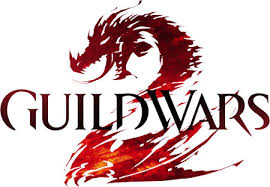Source: Max Level
Project M for marvelous.
If you’re a fan of the Super Smash Bros. series like me, you love the fast-paced, edge-of-your-seat action that has been gripping gamers for the last fifteen years now. No series has combined a smooth fighting game experience with skilled platforming as well as Nintendo has with Super Smash Bros. However, if you share my thoughts on the most recent release, Super Smash Bros. Brawl, you know that it doesn’t live up to the standard set by the first two releases. Enter Project M, a game that seeks to capture the greatness of the past. With the ‘M’ standing for Melee, the second game in the series that was released for the Gamecube in 2001, the creators of this homebrew game want their work to highlight what made Super Smash Bros. Melee one of the greatest titles of all-time.
Removing the tripping that plagues Brawl and reinstating small combat mechanics to their Melee counterparts, Project M greatly succeeds at delivering frantic and fun skirmishes that keep me playing for hours. The roster now stands at 41 characters, which includes every playable character from the Super Smash Bros. series. While the creators have stated that the most recent 3.02 release is not a “final” or “gold” version, they’ve certainly outdone themselves by having a fleshed-out roster. Add in the massive number of usable items, 42 stages, online play, tournament mode, and customization options, and you have a lot to do here.
While the game is epic in both scope and execution, there are some minor, almost nitpicky flaws that I’d like to address. First up is the balancing. Now, Nintendo has never been known to care very much about characters being broken in these games (looking at you, Pikachu from the N64 version and Meta Knight in Brawl), and the creators of Project M have done a nice job rebalancing things, certain characters leave a bit to be desired. Some could use buffs, others nerfs (or debuffs), but since the intent is there to continue balancing I can’t fault them too much. Next, some of the faster characters simply feel too slippery. I’m sure this is by design, but picking up items and managing to avoid suicides can prove to be extremely difficult at times. Finally, the AI. This isn’t as easy of a fix as other areas, but in the original release of Melee, setting CPU opponents on the max difficulty was a definite test of skill that forced you to adapt on the fly. In Project M, even at the highest setting the AI seems to have a penchant for offing itself, whether by simple jumping off the side or by deliberately attacking explosives.
If you’re looking for a game to play with others and already have a copy of Super Smash Bros. Brawl (that, along with an SD card are required to play), look no further than Project M. It faithfully replicates the frenetic gameplay of Melee while adding a few wrinkles of its own in order to remain fresh. Even after the new entries in the series hit shelves later this year, I still see myself firing up this game for long sessions with my brothers and friends.
Final Grade: A
Platform: Wii + SD Card with game downloaded to it + Gecko OS
Genre: Fighting
Players: 1-4 simultaneous
Price: Free (if you already have Brawl)
For more information regarding Project M, including downloads and instructions, click here.
WRITER’S NOTE: I do not endorse or promote any hardware or longterm software modifications to copyrighted equipment and content. Project M is a game that can be played without hacking or modifying anything having to do with the Nintendo Wii or Super Smash Bros. Brawl.