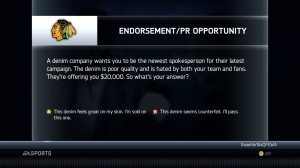Source: Geeks of Doom
PS4… worth the wait?
Ever since E3, there has been a lot to like about Sony’s new toy. Amid much fanfare, the Playstation 4 released this past Friday, and after spending some time with it today I must say I’m impressed. Sony’s user-friendly approach to this generation of consoles can be seen in just about every aspect of the new interface, with easy-to-find features and neatly organized menus. You can even go back to the system’s home menus without having to fully quit the game you’re playing, and can pick it back up whenever you choose. Streaming gameplay is nearly seamless and is always available with only a few button presses once you link your Twitch or Ustream account. It’s certainly a step up from the previous generation of consoles, and thus far I feel that I’ve received a great deal for my $400 purchase.
Perhaps the most attractive qualities of the PS4 when compared to Microsoft’s XBOX One are the financial ones: it’s $100 cheaper, its online service is $10 cheaper per year, and there are a good amount of free and discounted games available for download on the PSN Store. Aside from the launch title I pre-ordered, Knack, I also picked up and played a couple of the downloadable titles off the PSN Store, Warframe and Flower.

Source: VGU
I’m going to start my quick reviews with Knack. If you’ve ever played the old school Crash Bandicoot games or the Jak & Daxter series, you should have at least some idea of what to expect here. The gameplay of Knack is sort of a hybrid of those two entities. You play as Knack, a being made up of relics. You guide Knack through mostly linear levels, defeating enemies using either hand-to-hand combat or super moves, which must be charged by collecting sunstone. Knack’s maximum health is tied to his size, and at certain points you pick up enough relics to make him grow bigger and stronger. The graphics are very sharp, with cutscenes that look like they’re straight out of a Pixar movie. It’s clear that the in-house developers at Sony wanted this game to show off the capabilities of the Playstation 4, and they’ve accomplished that. However, not all is well here.
I’ve been a gamer for over 20 years now, and I have to admit the following: I find Knack to be a frustratingly hard game on its normal difficulty setting (there are easy and hard settings as well). Sadly, it isn’t difficult because of mechanics that the game teaches you along the way, or even a fulfilling battle system that rewards skilled play. No, Knack is rage-inducing because no matter how large your health bar is, you die in two to three hits. Damage appears to be percentage-based in this game, and so what the game’s battle system really rewards is patience, avoidance, and timing. This, combined with checkpoints and health-replenishing relic boxes that are oddly spaced make some levels drag on. Don’t get me wrong, I don’t mind difficulty in games – I come from the Sega Genesis generation where some games were nigh-impossible (Ecco the Dolphin anyone?)… but when you have a game that is clearly geared towards children, scaling the difficulty so that they have to play on the Easy setting is not the way to go. Had the enemy damage been constant instead of percentage-based, the experience would be far better. As it stands, Knack is a stunning piece of visual artwork laid on top of an average platformer/beat ’em up.
Grade: C
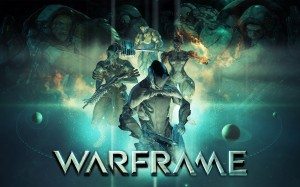
Source: USZRT
Digital Extremes’ Warframe is a free-to-play shooter available for download on the PSN Store. In terms of comparable titles, Warframe combines the gunplay of the Gears of War series, the special ability mechanics of the Mass Effect franchise, and the customization options of the Borderlands titles and even reaches into MMO territory. Needless to say, that’s a lot of content for a free game. You play as a race of creatures called Tenno, using the Warframes (each with their own stats and abilities) to fight the hostile Grineer, Corpus, and Infested factions. Missions come in a variety of flavors, including Sabotage, Survival, Assassination, Rescue, and many more. The game takes place in the solar system, with each planet or moon representing a recommended level range for players. There are currently 14 planets and moons to choose from, with 239 missions to play, all of which are named after real places and objects in the solar system.
The game itself is very complex. In fact, I’m still trying to wrap my head around some of the features here. You visit the Arsenal menu to change or upgrade equipment with mods. Mods have different polarities, and warframes have upgrade slots that can only be filled by mods of certain polarities, whereas weapons can be upgraded by any mods as long as they are specific to that weapon type. You can also “supercharge” your warframes, sentinels, and weapons by using certain items, which will double the amount of points you can spend on mods for that object. You can even upgrade mods by using fusion cores or consuming other mods to power them up.
New items can be purchased from the in-game market, using either the credits accrued from normal gameplay or with platinum, which is a currency bought with real money. You can buy finished weapons, warframes, equipment, gear, packs of colors to customize your appearance, and blueprints to create many of these items in the game’s Foundry menu. Items crafted in the Foundry require some time to complete, or you can “rush build” them by spending platinum, which creates the item immediately for your use.
Gameplay involves third-person shooting combined with dodge rolling, sliding, sprinting, crouching, running up walls, ziplines, and climbing walls with up to three other players during a mission. You can revive teammates who are in the downed state, but dead players are given a choice to revive (an allotment of four per 24 hours is given, more can be bought with platinum) or forfeit the mission. It’s a lot to think about and the varied enemies and powers greatly make up for the repetitive level design, which right now is the only real qualm I have with this game. Warframe is a solid shooter with a lot of depth, and it comes with the best pricetag of all: free!
Grade: A-

Source: PixelEnemy
If you like games that are therapeutic, then ThatGameCompany’s Flower is perfect for you. Originally a PS3 title, Flower has no forced objective to it. You can simply fly around the fields and take in the soothing background music. However, if you wish to complete an area, all you have to do is touch each of the closed flowers strewn about, which both add to the music and turn the field a lush green color. At a cost of $6.99, it’s fairly priced and surprisingly fun, even without the concepts of score and winning. The Playstation 4 version really shows off the platform’s graphical capabilities. Blades of grass have never looked better. The skylines are so well-done that they’re almost distracting while playing the game. Unfortunately I don’t have much more to say about this title, but I think it’s best left there because there isn’t a lot to it… it’s a delightfully simple game. You’re either going to dig Flower or you won’t, because it’s one of those games that doesn’t really have flaws; its reviews will be largely based on personal preference. I couldn’t see myself playing this game for hours on end, but for what it is, I can definitely jump into Flower to de-stress for a little while.
Grade: B+
You can watch me stream Playstation 4 gameplay at various times by visiting http://www.twitch.tv/eirewolf10